If you are wondering how you can download these mods from my website so HERE's a Quick Tutorial:-
Step 1:- Choose the mod or add-on which you want to download according to your desire.
Step 2:- Then click on the mod name and then download from the website where you will be redirected and you can further instructions there.
This addon will help you to increase your FPS on tablet, phone or even on PC. Also, this PE version can reduce your lags in game due to available options. It can help those players who play with low FPS and wanted enjoy his game without any issues.
This addon is not so difficult in use, as you can think (those players who never heard about it or use it). For those who know what is it, you imagine how to use it.
Changes to Settings:
Changes to settings include the Player, Graphics, and Advanced Videos panels. The 5 new panels take the current video panel and divides them so certain options can be found quicker. I've also added options that can not be found in the current game like Vsync and the beta text toggle. (Vsync is used to not limit your FPS to 60).

Quick Toggles:
Quick toggles are any mobile or controller player's best friends. While it isn't possible to place these UI elements on the HUD screen yet, they are at the top left of the settings screen and are easier to access. The top row of buttons allow mobile users to quickly switch between first and third person without the dropdown and scrolling getting in the way.
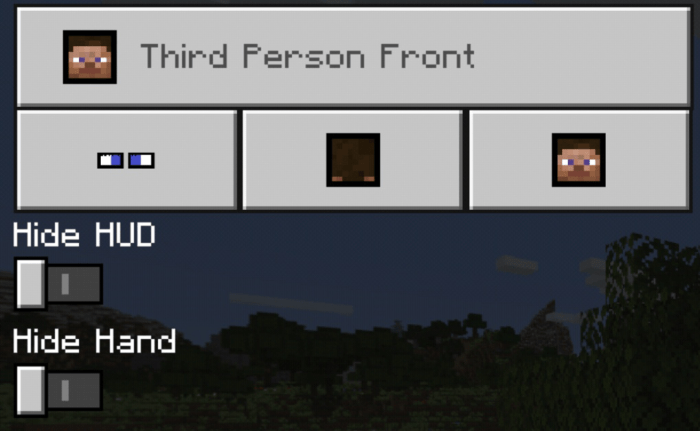
Quality Of Life Changes:
The quality of life changes include:
- ➤ Clear water view distance
- ➤ Shorter "tall" flowers (sunflowers, roses, tall grass, etc)
- ➤ 5 sided dirt (grass) path blocks
- ➤ Live Clock compass, and recovery compass in the inventory screen
- ➤ Start screen revamp
- ➤ Chest Screen addons
- ➤ Armor and offhand slots on inventory hotbar
- ➤Transparent spyglass
- ➤Transparent pumpkin
- ➤Drop Item Slots
- ➤ (And many small details)
Disclaimer : This Website DOES NOT Promote or encourage Any illegal activities , all contents provided by This Channel is meant for EDUCATIONAL PURPOSE only.
Copyright Disclaimer : Under Section 107 of the Copyright Act 1976, allowance is made for "fair use" for purposes such as criticism, comment, news reporting, teaching, scholarship, and research. Fair use is a use permitted by copyright statute that might otherwise be infringing. Non-profit, educational or personal use tips the balance in favor of fair use. ➤This applies to Developer. If you are the developer or the owner of the game and want me to delete the video on my channel please e-mail me ASAP, I will respond within 24 hours or less. There is never a need to strike a video down when you can get it removed within the same day and keep the channel and yourself happy. 🚩Business Account -- ➤rvtechnicalboy@gmail.com


Post a Comment